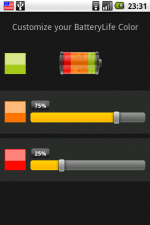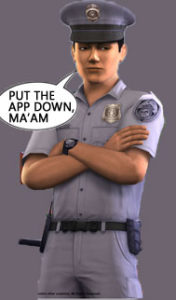What are social media cookies? Well, they are little reminders of the big things that make our networks grow and allow us to touch others lives with our messages & causes. I made these for the Warner Center Business Professionals Holiday Party we had at our favorite networking luncheon haunt, the fabulous restaurant BJ‘s in Warner Center, Woodland Hills, CA.
Can you guess what social networks the letters stand for? There are “F”s for Facebook, “T”s for Twitter, “L” for LinkedIn, “Y”s for YouTube and “G”s for Google. All the colors are matched to the actual logo colors of these social network monoliths. The Gs were my favorites to do because they were so colorful.
Happy Social Holidays to one and all and a Happy Blog Post! =)