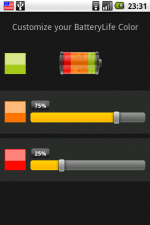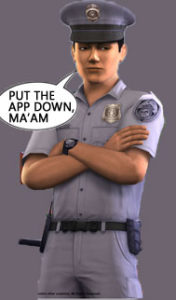The Samsung foldable phone dream was big news in 2013 for 2014…2016 and 2018. Certainly the Mashable article last week recalling Samsung’s 5-year old teaser video got me excited about the prospect – that is until I saw the string of prior articles that keep the bendy-screen dream alive. I mean seriously, if you saw this, wouldn’t you get excited too?
New tech like this is a challenge, to be sure, and those that know and watch the industry can appreciate Samsung has had its ups and down with not just the perfection of, beta testing and manufacture of this amazing concept. Plagued in 2017 by the frightening epic fail of the Note 7’s battery meltdowns (literally), I am just personally grateful that it didn’t involve the flexible display’s premiere into the real world. And now that Samsung’s CEO of mobile DJ Koh has told CNBC that it’s “time to deliver” this long-awaited device, people are starting to lift their heads up from grazing the fields of high-end phone tech and keep their ears perked up for further validation that we will soon have this phone in our hot little hands.
And you can be sure that the second it is announced to hit the stores, I will letting you know and SQUEEING! about it all the way.

 If my Facebook friends have taught me anything, it is how much they hate Facebook, yet they still use it to talk about life off of Facebook. If this week of homophobic hatred, church burnings and Donald Trump giving the finger to illegal aliens and the all-mighty NBC has taught me anything more, it is how passionately we take to social media to talk about things that are not computer related.
If my Facebook friends have taught me anything, it is how much they hate Facebook, yet they still use it to talk about life off of Facebook. If this week of homophobic hatred, church burnings and Donald Trump giving the finger to illegal aliens and the all-mighty NBC has taught me anything more, it is how passionately we take to social media to talk about things that are not computer related.