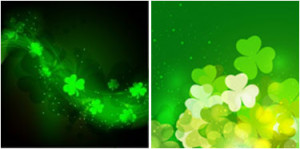
Free graphics for your online projects from Footage Firm. Enter code SPECIAL99 for 83% off unlimited downloads right now. http://www.graphicstock.com/promo/stpatricksday/
Category Archives: Website Design
WordPress Questions – How do I do an update?
Have you ever seen this banner at the top of your WordPress dashboard? It means the folks at WordPress have a brand new, shiny update to the software they want you to install.
You? Yeah, their laying the responsibility of doing this on you. And they do it A LOT, if you’ve noticed. So, before you panic because you’ve never done this before, or don’t know how or don’t have time to, here’s a few options you can fall back on.
1. You can follow the instructions below for doing it yourself, or,
2. You can ignore it, or,
3. I’ll be happy to do it for you.
First, let’s look at Option #2 – ignoring it. This is the one everyone who doesn’t have time, forgets or procrastinates, falls back on. What happens when you ignore updates?
It used to be very little would happen. If you ran across a cool new plugin you wanted to use and it wasn’t compatible, no big deal. You felt you could live without it.
Unfortunately, WordPress blogging has become SO POPULAR in 2013 that many hackers are now targeting them as one of the easiest targets to hit and do major damage. Updates fix security issues and they know that many people are lazy or ignorant of the need for updates, so they can lay a very widespread path of virtual destruction by focusing on the popular blogging platform.
And you get to pay the consequences.
Option #1 – do it yourself, is really easy and quick. Just click on the “Please Update Now” link and it practically does the work for you. But if you don’t have time or patience for it doing it, or keep forgetting, there’s the third option…
We’ll do it for you.
For a one-time, once a year charge, we will keep track of these pesky updates and do them for you so you can pay and forget it, safe in the knowledge that it will get done and you will have less of a chance of getting clobbered by those stupid hackers. How’s that?
And it isn’t even expensive. You can pay for a year’s worth of worry free updating for less than your kid’s allowance. What do you say?
If you are interested, please contact us at kristine@civicsitedesign.com, put the words “WordPress updates” in the subject line, and your contact information in the email. We’ll save you those few extra hours a year and take care of the worry for you.
Beautiful, Free Icon Sets
Search Engine Optimizing – a way to do it without chewing up more of your precious time
As an interesting side note, I know I am a little blog in a sea of a billion other blogs out here in the world wide wilderness of the internet, so why shortly after I posted my article about evites did I suddenly get more traffic?
Is it because I optimize for search engines? Ha! My specialty is Website Design providing, NOT spending endless amounts of time chasing after the big-dog search engines begging them, tricking and bribing them to be listed. Take a look at that blog and tell me here why you think it got the attention of the search engines. Any opinions? I’ll tell you when I get some comments on your theories.
The WebMistress
Website Design Tools
Neat tools and useful reference pages to make your websites look sharp.
http://messenger.yahoo.com/pingbox
For those that do some basic website design on their own pages, have a Yahoo Instant Messenger account and want their clients & customers to contact them via Yahoo IM. Just log in to your Yahoo IM account, go to Yahoo’s Messenger Pingbox webpage, create the beast & copy the code to your computer. Great for business who use Yahoo IM A LOT to keep in touch with their suppliers, clients & customers. When you note on your IM box that you’re busy or away, it will let them know on your website, too.

