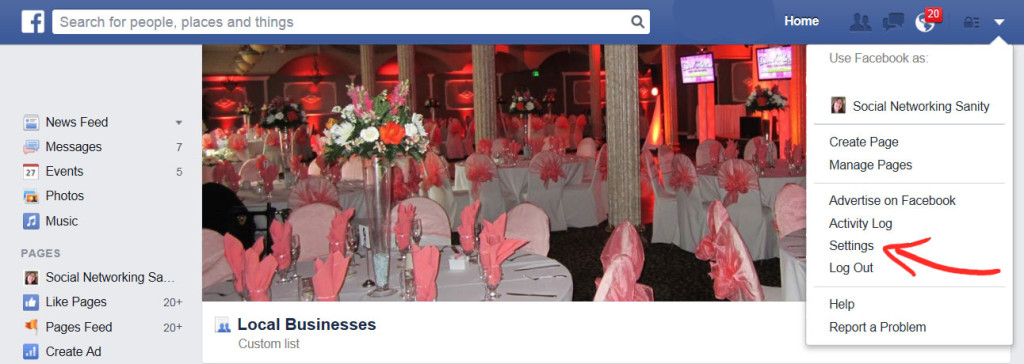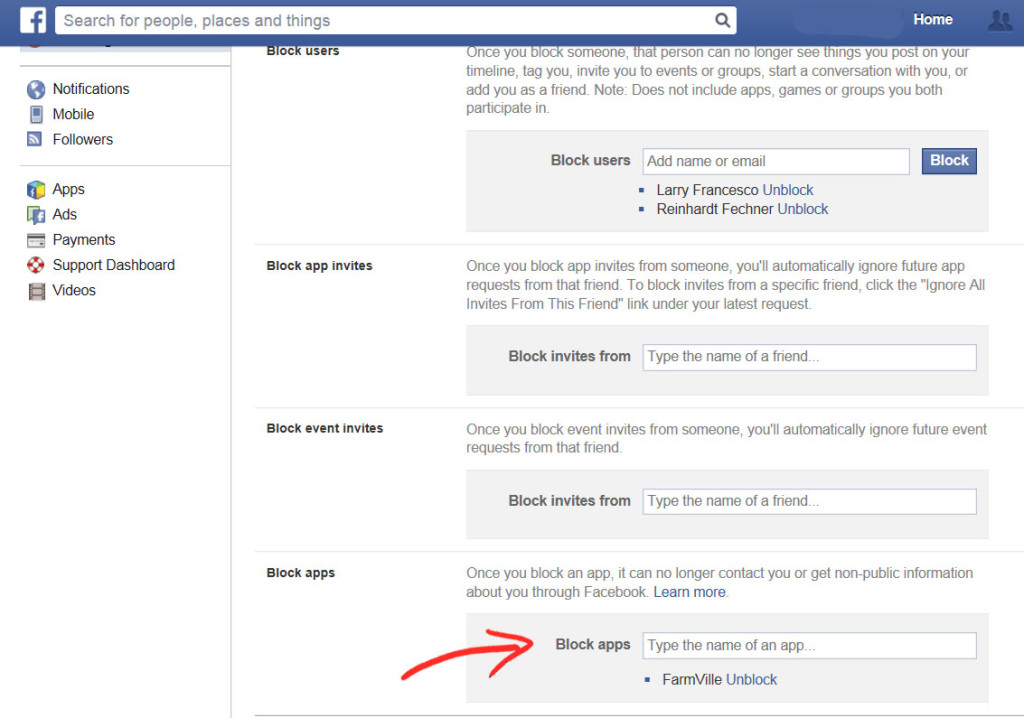Ever have this question? So did we. After doing some digging, we found the answer not in their help section – where you would expect the answer to be – but in their community:
1. Click the “Setting” button in the drop down menu in the far right top corner of the page.
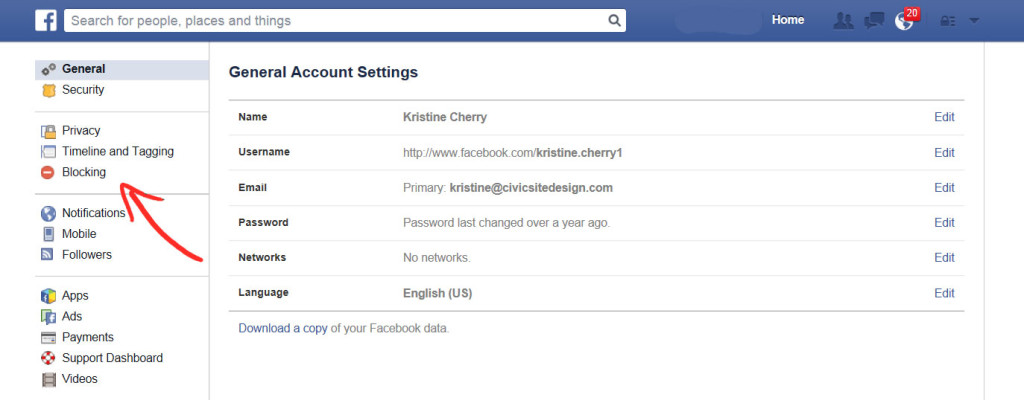
2. In the left side column, look for the “Blocking” button and click it.
3. In the “Block apps” section, type the name of the App you want to be blocked so no one could send you a game request for that particular game.
4. If a particular friend is sending you these apps. all the time and you want to stop them from doing so, in the “Block apps invites” section above “Block apps”, type the name of the friend, then hit enter and Facebook will prevent that person sending you any more games request.
Yes, it’s a pain having to do this with each new game, but doing it as soon as you get the first request will help in the long run.
Did this answer all your questions about blocking apps? If you have more questions, drop us a line in the comments below.
Source – Facebook Help Center Community here.